Leawo Blu-ray Creator v5.0.0.1 Full Version - Adalah salah satu
software terbaik DVD maker dan Blu-ray burner. Software ini dapat
membakar video ke Blu-ray (BD-25, BD-50), membuat beberapa DVD (DVD-5,
DVD-9) dan juga image ISO. Leawo Blu-ray Creator akan mempermudahkan
anda untuk memburning AVI ke Blu ray / DVD, rip MKV ke Blu ray / DVD,
mengkonversi MOV ke Blu ray / DVD, MP4 ke Blu ray / DVD, MPEG output ke
Blu ray / DVD, menghasilkan WMV ke Blu ray / DVD, dan masih banyak lagi.
Features
Create and Burn Video to Blu-ray and DVD
Burn video to common/3D Blu-ray discs
This Video to Blu-ray Converter enables you to create common or 3D
Blu-ray discs (BD-25, BD-50) from various multimedia sources: common
videos and audios, HDDV or SDDV shot memories, YouTube videos, QuickTime
movies, etc.
Burn video to common/3D DVDs
With this Blu-ray Creator you can make common or 3D DVDs (DVD-5, DVD-9)
without limit, for eternal storage or playback on DVD player.
Create ISO image
Leawo Blu-ray Creator can not only convert video to blu ray and DVD, but
also support to convert video to ISO image which can be drawn down for
further use.
Generate Personalized Blu-ray and DVD
Customized video editing features
The Blu-ray burner software can convert video to blu ray and DVD with
customized traits. You can trim and crop the video to remain the
necessary part, adjust video brightness, contrast, saturation and
volume, add image or text watermark to video, and do 3D settings.
Rich Blu-ray and DVD menu templates
You can endow the output Blu-ray disc or DVD with menu template themes
embedded such as Standard, Business, Education, Holiday, Nature, Others
and more. Or you can customize menu by employing self-defined Themes,
Background, Button, Caption and more.
Additional output features
You are able to select Volume Label, burn to ISO File/DVD Folder/Blu-ray
Folder, do video settings and etc. within this Blu-ray maker.
Easy Operation with High-quality Output
Multi-core CPU supported
It is the best Blu-ray burner that can automatically detects CPU core
which helps you make a wise selection on it to ensure smooth PC
operation.
Handy Blu-ray Creator
With technical hassles free, users in all levels can successfully
accomplish the video to blu ray and DVD burning process by a few clicks.
Install
1. Ekstrak
2. Install Leawo Blu-ray Creator
3. Pindahkan Patch ke direktori installasi program
4. Run Patch > Registration Code: KosKomputer
5. Selesai
DOWNLOAD LINK ::
[ MEDIAFIRE ]


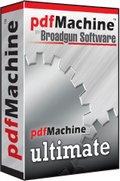


.png)





















